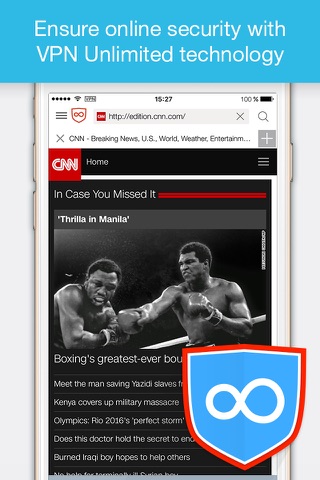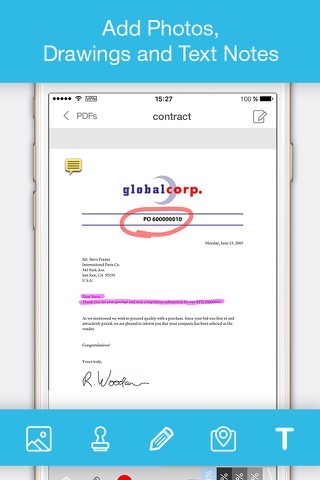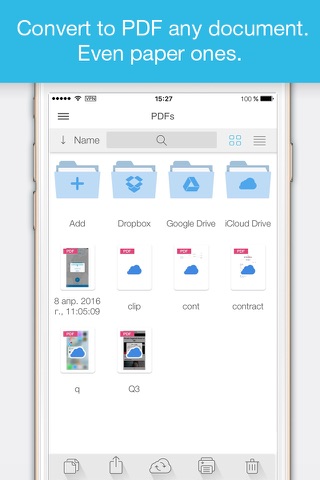To PDF - convert documents, webpages and more to PDF app for iPhone and iPad
4.2 (
3072 ratings )
Business
Productivity
Developer:
Darsoft Inc.
Free
Current version:
4.5, last update: 7 years ago
First release : 24 Nov 2012
App size: 92.17 Mb
To PDF is absolutely FREE for those who want to Convert Web Pages, Pictures, Contacts and Text Messages in Adobe PDF and Share it.
If you need more, we propose to buy full version which includes Converting any types of documents and Annotating PDFs.
The features of complete version of To PDF:
- Easy and fast converting to PDF
- Documents from iWorks and MS Office
- Web pages
- Emails and Email Attachments
- Photos and Pictures
- Clipboard content
- Text Messages
- Contacts
- Dropbox content
Integrated scanner
- Scan paper notes and documents
- Product sharp readable images
- Convert to high quality PDFs
Annotate PDFs
- Add drawing
- Place text notes
- Highlight document text
- Add stamps
Organize PDFs
- Reorder/split/merge PDFs
- Save as Flattened copy
Share PDFs
- Via Dropbox
- Using iTunes File Sharing
- By Email
- Show using VGA presentation
We offer 3 auto-renewing subscription options:
- 7 days- $1.99
- Monthly- $4.99
- Yearly- $24.99
* Subscriptions will auto-renew unless canceled.
- Subscriptions may be managed by the user and auto-renewal may be turned off by going to the users Account Settings after purchase.
- No cancellation of the current subscription is allowed during active subscription period.
- Subscription automatically renews unless auto-renew is turned off at least 24-hours before the end of the current period.
- Your account will be charged for renewal for the amount of your current subscription within 24-hours prior to the end of the current period. All costs for subscriptions are mentioned above.
http://www.dar-soft.com/legal
Pros and cons of To PDF - convert documents, webpages and more to PDF app for iPhone and iPad
To PDF - convert documents, webpages and more to PDF app good for
Does exactly what it says. Easy to navigate around program. Love it!!
Great app even before and now with this update it looks modern and very attractive.
Like the app. Would like to find more support for zip files. When I export finished work off a publishing site, if the file is a zip file I must add extra steps before I can read it.
I have never raved about an app before but, this worked exactly as I hope!
I crated multiple PDFs by just tapping on pictures and they displayed in the exact order they should be displayed.
It was a breeze to create a unique folder name and email.
Love thIs app.
Needed to transfer my resume to pdf format. It did exactly that. Plus I emailed it and saved it to ibooks and icloud documents for future use.
When working on my PC I am habitually saving whatever I need to print to a PDF for filing or printing later. When I received my iPad I immediately looked for an app that would work the same way. To PDF was my first choice and I am so pleased with it I never looked for another. It enables me to save what I copy to clipboard, photos, documents, and nearly anything I want to save (site restrictions sometimes hinder) on the web to PDFs. I can create folders to organize my PDFs, rename, email, Air print, and message. Im sure Ive forgotten something but all this is for FREE!!! Hands down this is my favorite little app. A must have if you dont want to print everything to hard copy.
Some bad moments
If that is what you are looking for. As it is you go to Darsoft’s website and you don’t see this application. It appears that for this to work you have to open up the URL in Darsoft’s crappy web browser for it to convert it. It has Google and iCloud folders which require you to log in every time you open them. What I was looking for was an app that would add the print to PDF capabilities that the MAC has and once installed I don’t have to do anything. Not so or at least it appears that way. Their is little to guide you. I thought once they had my $7.99 that this BS would go away and the incessant logins would cease but be prepared to be disappointed. I thought “well perhaps I’ve overlooked something and their will be comprehensive instructions on the website” - not by my account. The splash page is exclusively dedicatee to “PDF Forms” which I expect is but another black hole filled with money in small amounts. I admit there may be something I missed but the app’s name is “To PDF” and that is all I wanted, not sharing, not annotations and surely not VPN but I got them anyway. The one thing I didn’t get was the only thing I wanted to the extent I was willing to pay $7.99 for: an addition to the list of printers that would merely say “Print to PDF”. It promises much and delivers little.
I think that there is a refund process on purchases made within 24 hours. If so I better get in line.
Completely changed the formatting, and removed important text.
Trying to fill in fields in a PDF is a nightmare. I bought this app to just be able to view and delete pages. I wasnt able to do that. I tried to fill in fields, it doesnt recognize the fields...its just a best estimate of location. Am I doing something wrong? Id be glad to change this review but I missed something then this app is just not very intuitive.
This app doesnt do anything except overload the user with paywalls for every little thing. It clearly does not add "to pdf" features. Beware! I deleted immediately, do not be fooled by this scam!
I used it every day at work to fill in PDF fields in documents however after the last upgrade I can no longer edit them.
No where close to what I expected. I wish Apple would add the save to PDF/print to PDF option that is on OSX.
Usually To PDF - convert documents, webpages and more to PDF iOS app used & searched for
documents,
document,
ppt,
pdf converter,
pdf to word,
documents free,
pdf annotate,
pdf to word converter,
pdf printer,
pdf photos - convert photos to pdf,
pdf photos,
pdf to images,
pdf merge,
email to pdf,
documents pro,
pdf file,
documents music,
pdf convert,
covert,
documents file,
pdf free,
word documents,
my documents,
to pdf,
pdf converter documents to pdf,
and other. So, download free To PDF - convert documents, webpages and more to PDF .ipa to run this nice iOS application on iPhone and iPad.